How to set up MongoDB on Ubuntu!
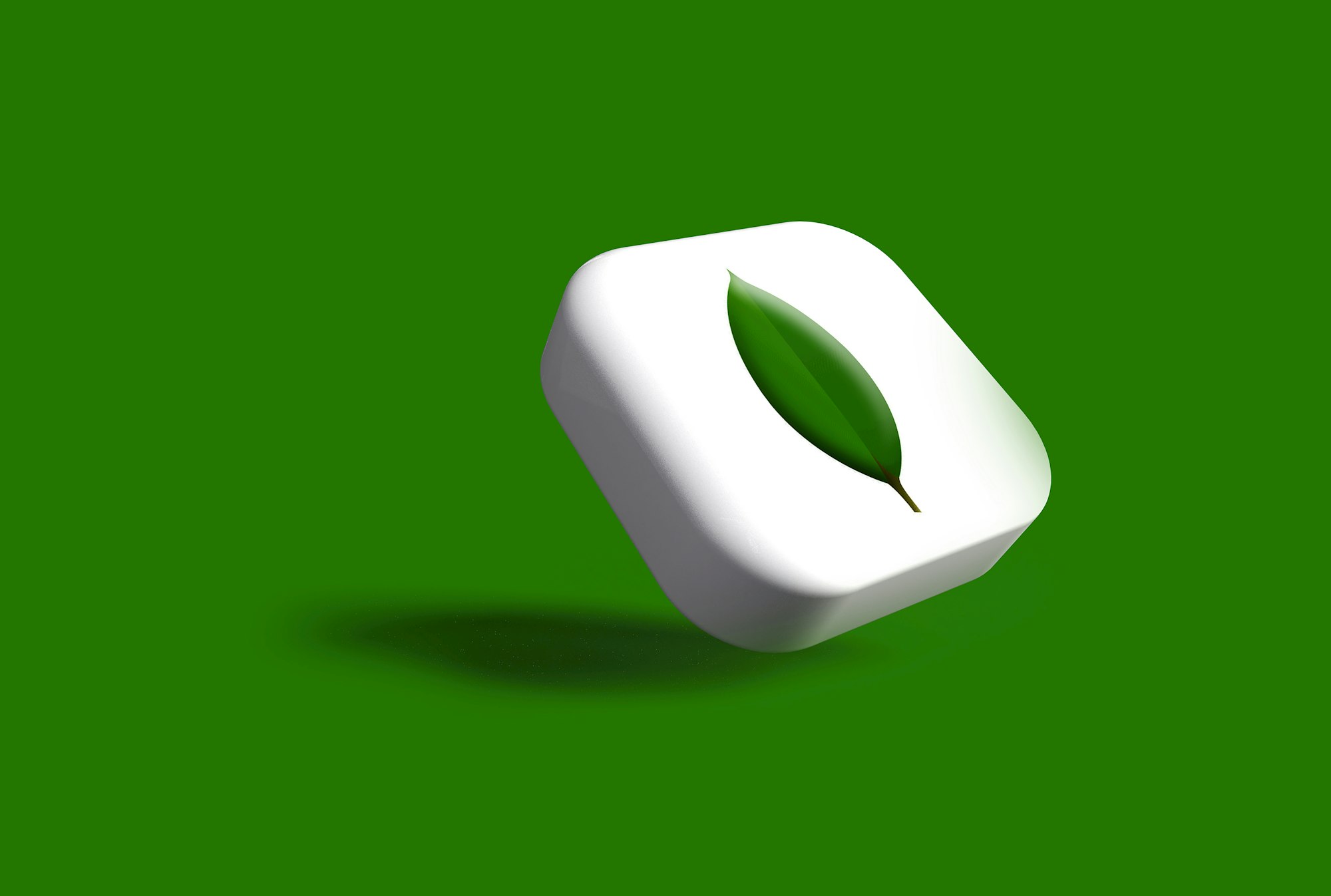
Intro
NoSQL databases (aka "not only SQL") are non-tabular and store data differently than relational tables. NoSQL databases come in a variety of types based on their data model. The main types are document, key-value, wide-column, and graph. They provide flexible schemas and scale easily with large amounts of data and high user loads. Click for more details.
Requirements
We need a machine with Ubuntu 16.04 installed for a non-root user with sudo authority in order to have Mongodb working in your hand.
Import Repository
Import the public key used by the package management system.
sudo apt-key adv --keyserver hkp://keyserver.ubuntu.com:80 --recv EA312927Output;
gpg: Total number processed: 1
gpg: imported: 1 (RSA: 1)To add the list;
echo "deb http://repo.mongodb.org/apt/ubuntu xenial/mongodb-org/3.4 multiverse" | sudo tee /etc/apt/sources.list.d/mongodb-org-3.4.listUpdate before installation;
sudo apt-get updateDownload
sudo apt-get install -y mongodb-orgStarting Mongodb and Checking the Status
To start;
sudo systemctl start mongodTo status check;
sudo systemctl status mongodWhen you execute the last command, you need to see the green "Active: active (running)" message.
Starting MongoDB service on Boot-up
sudo systemctl enable mongodTest
Let's test our newly created MongoDB.
$ mongo --eval 'db.runCommand({ connectionStatus: 1 })'Response;
MongoDB shell version: 3.2.21
connecting to: test
{
"authInfo" : {
"authenticatedUsers" : [ ],
"authenticatedUserRoles" : [ ]
},
"ok" : 1
}If you see the "ok": 1, 👍 Everything working normally.
The End
We currently have a fully working Mongodb installation in our operating system. If you wish, you can take a look at official documents.